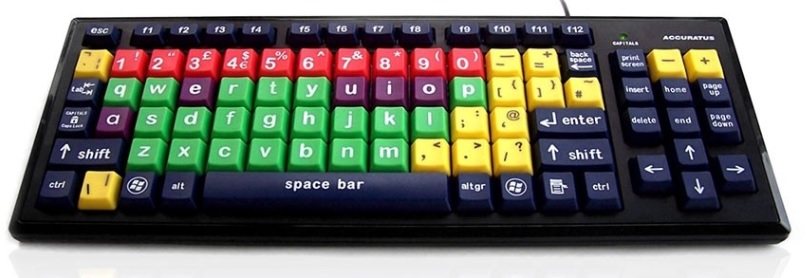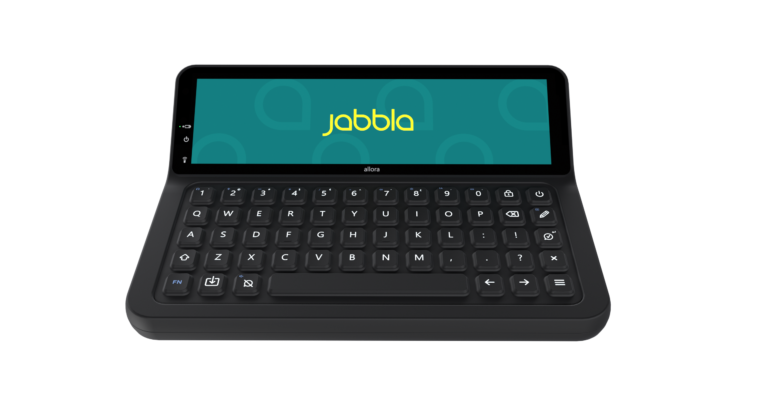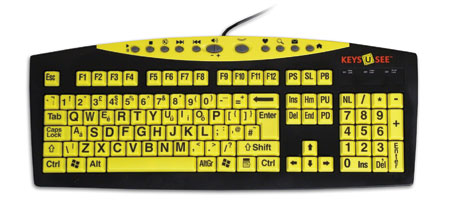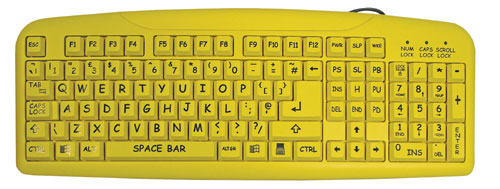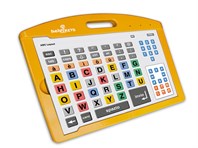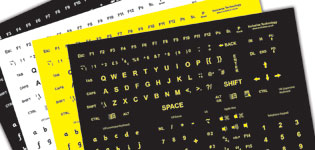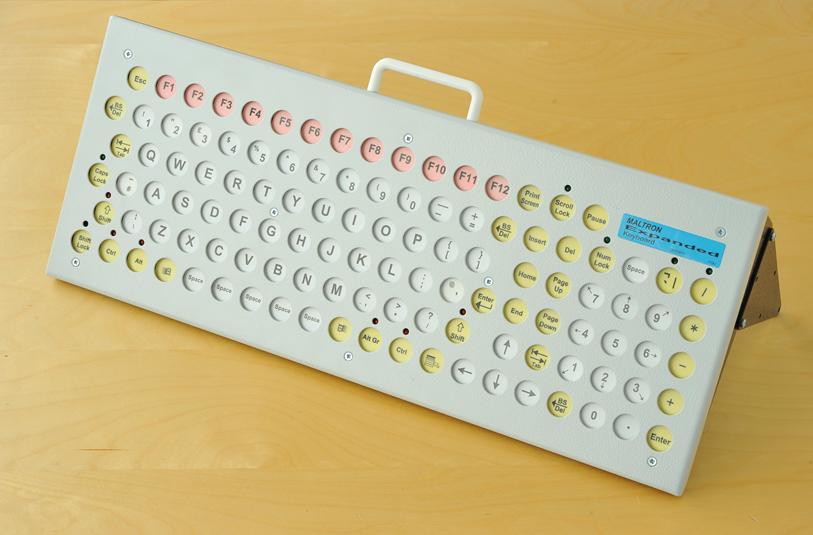Keyboards
This section includes keyboards with assistive features.
Keyboards with larger than standard keys. The keys may have large print and/or high contrast (e.g. black letters on a white or yellow background) lettering, and/or multi-coloured keys to provide distinction between the different areas of the keyboard. The keys may be laid out on the keyboard in the standard QWERTY format or alphabetically (ABC).
Keyboard panels are overlays that are placed on a touch sensitive panel and allow you to create your own keyboard by choosing the number and size of keys that best meet your needs.
Keyboards with large print or high contrast lettering are the same size as standard keyboards, they just have a larger print on each key. High contrast lettering means that the keyboard may have (for example) black lettering on a white or yellow background, or white letters with a black background to improve visibility.
Computer keyboards with Braille keys replace the traditional QWERTY keyboard keys.
Keyboards with integral keyguards. Keyguards guide the user’s fingers to the keys and limit multiple key presses (i.e. accidentally pressing two keys at the same time) resulting from tremor or reduced dexterity.
Keyboard stickers and removable keyboard gloves with large print, high contrast (for example, black lettering on a white or yellow background) and/or Braille lettering. They may be suitable if you find standard keys difficult to see. Keyboard stickers are designed to be stuck onto individual keys on your computer keyboard, whereas flexible keyboard gloves fit over specific keyboards.
Controls operated by hand movement or touch sensitive panels. Touch sensitive panels or pads are a mouse alternative and can be placed on your desk or held in your hand. The pointer is moved across the screen by sliding your finger across the surface of the panel or pad. Clicking is done using buttons or by tapping lightly on the surface of the pad. They are suitable for people who have very limited hand movement but still have accurate control.
Head/chin pointers are worn on your head and have an extending piece that allow you to reach and engage with the keyboard using your head. They are designed to enable close proximity to the keyboard and to not interrupt your field of vision. They come in different sizes and are adjustable for your comfort.